There are several instances where you have to reset your smartphone data from clearing the junk or want to sell your device to someone. But you aren’t aware that you have to unlock the device using your google account, and sadly, you don’t remember the password; at the same time.
This situation can go out of control and would be troublesome for many users who don’t know how to fix this error. But what if I told you that there’s any application that will help in bypassing the factory reset protection settings? Plus, it allows you to access your phone like you used to do. We are talking about the FRP Bypass app.
Let’s get more information about this application in the next part and overcome those hassles without any issues. But before you are getting started, you need to be aware of the FRP, so let’s understand this term first.
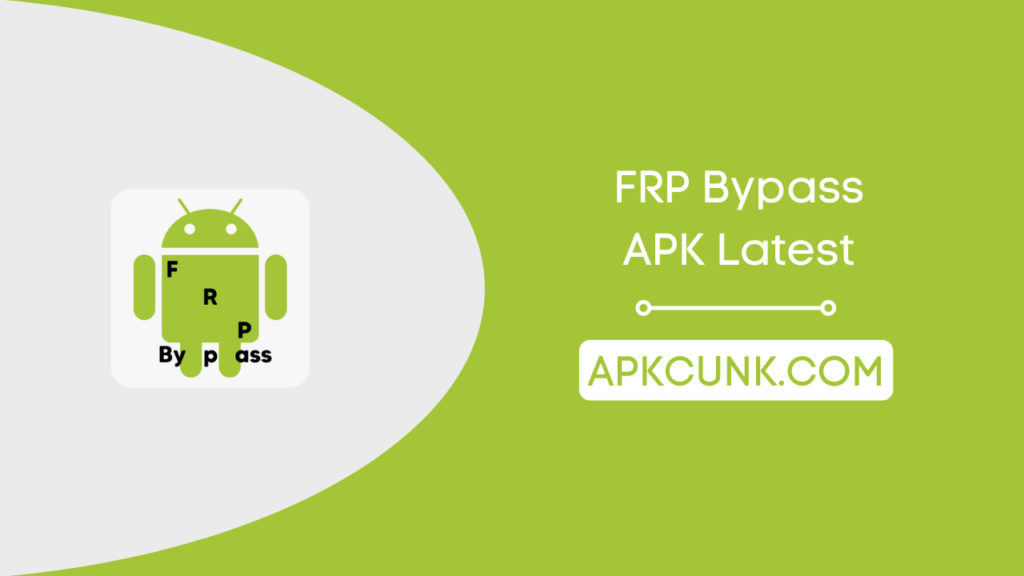
What is FRP App?
The FPR or in other words the Google Factory Reset Protection support is a security feature, which is provided for android smartphone users.
Through this security perk, nobody can access your phone after factory resetting the device unless and until you enter the correct Gmail account credentials.

There’s no denying that this feature is pretty good for the user as it gives more security layering. But at the same time, this feature can be troublesome even for the users sometimes, mainly when the users don’t remember the correct password of their google account.
However, you don’t need to worry about anything as this application will assist in those tough times.
What is FRP Bypass app?
It is a special tool that lets users get into their smartphones without even triggering the factory reset protection protocols that are applied by the smartphone makers.
Although, you will find several other options on the internet, which will solve this issue without much trouble. But, you will need a computer setup to run those tools properly.
Yet, on the other hand, the FRP Bypass helps users to unlock their smartphones without any PC support. Usually, the process needs to apply several commands and requires advanced tools and support to overcome this situation.
However, that’s not the case with this app. Although there’s no denying that the process is slightly longer, you will get the result in the end.
Download Procedure of FRP Bypass Tool
In the above section, you will find the app file, so choose according to your smartphone version. FRP Bypass app can fix most of the problems regarding factory reset protection and regain access to your phone. So, choose the preferred option and start the process that is covered in the next part.
How to Use It?
The process of using this application is slightly difficult and tricky, so you have to stay focused during the instruction section. So, make sure to read each step precisely to avoid any trouble.
Once you have factory reset your phone, you will be greeted with a new screen.
Step 1: Get APK File
- First of all, you need to get a Wi-Fi connection so that you can start the process.
- Click on the Added network, then long press and select “Language Settings” from the keyboard.
- Next, you have to pick an Add keyboard, then select English.
- Now, tap on the three-dot, and access Help & Feedback.
- Type and Search YouTube, and click on search.
- Open the Youtube App, go to Settings → Scroll down and select About.
- Now, open the Terms of Service and choose Chrome Browser.
- On the search bar, insert this post URL to get the FRP ByPass app.
- Click on the download options easily.
Note: You might notice a warning sign, click on allow from this source.
Step 2: Set up your Gmail account
- Once you have downloaded the app, press the 3-dot and head over to the download section.
- Click on the FRP application and install this app on your phone.
- Open the app and again click on the three dots to browse the sign-in account.
- Enter your Gmail credentials and confirm them.
- Finally, restart your phone.
With this, you can initialize the setup process with a new Gmail account and overcome this trouble easily. Now, let’s know more about the features of this fascinating app.
Features
It is a decent application that supports you when you desire to remove the FRP lock from your smartphone. There are numerous reasons why people love this app, we have covered some of the basic traits. With that said, let’s get started!
100% Free & Safe
Undoubtedly, the official app is not available on the Playstore, and even finding the real app file could be a difficult task for everyone as you have to go through several websites, some of which might be fake as well. But you don’t need to worry about things as the app we provide is tested precisely.
Therefore, you can freely use this app and bypass the Google account sign after factory resetting the device. Besides this, your account will not be banned by the servers. So, download this app for a safe site like us.
Best FRP Bypass Tool
The FRP Bypass app is by far the most reliable option. It’s the best application to solve the FRP screen and easily helps the users in the login process. Unlike other options present in the market, which mostly don’t work and won’t give any results, this app will render lots of impressive features.
Those features will eventually assist you in the FRP lock situation. Besides this, there are millions of users who have used this app before to overcome those issues, and you can be the next one.
Works Perfectly
If you are not sure what to do when you have forgotten the login password of your Gmail account, you don’t need to think about the problem and start looking for an apt solution. So, get this FRP Bypass app tool without even thinking twice. Moreover, this apk file is supported by every android device so you won’t face any hassle during the download process.
Besides this, if you are looking for a Samsung FRP Bypass, you can utilize this app as well. Plus, it’s a flawless choice for any Android device.
Easy To Use Options
For the name, it looks like you have to run several codes and perform different technical things. But as a shock, you don’t need to do any of those things. You will find everything on the home screen from which you can navigate to your google account. With this, you can bypass the login process in a few steps without any problem.
Anti-Ban Version
There is no doubt that there are varieties of methods and tools, which can assist you in the FRP-locked condition. However, the FRP Bypass tool is the most authentic and simple way to log in with your Google account and resolve the locked screen issue easily. Plus, the latest version arrives with Anti-ban features so your account won’t get banned.
Pros
- Add a Google account.
- Give access to your phone.
Cons
- Each android version has a different process.
- Slightly lengthy process.
FAQs
Now that you have grasped information about this app, let’s head over to the frequently asked question section. Here, you will find the general queries from which you can resolve your doubts. If you have more questions, we would recommend you head to the comment section to find answers ASAP.
Yes, it’s possible to unlock the Google Factory Reset Protection protocol using the FRP bypass apk. You can easily download and install the latest version from this post and follow instructions to effortlessly remove the FRP lock from your android phone without any trouble.
The internet has various options for the FRP bypass tools, but if you are looking for the best options, we would suggest you check out the FRP Hijacker tool.
It’s a pretty brilliant tool that will resolve all of the issues regarding the Google password on the android phone.
It’s true that you can bypass the Google Factory Reset Protection system using the ADB command, but there’s the only exception of Samsung brand smartphones, which require a dedicated FRP bypass tool.
The regular command won’t work on the Samsung phone and can cause further problems and complications such as a boot loop.
As I have said before, you will find numerous apk options to bypass FRP, while there’s no denying that you can even try out the traditional FRP bypass tools that are generally designed for the computer only.
However, if we have to select one of them, we would pick the FRP Bypass APK as it’s pretty simple and easy to use so even if you are a newbie you won’t face any trouble using the app.
No, the google account will stay intact even after factory resetting your device, it’s a by-default function for most android phones.
Put in simple words, if you factory reset your device, it will trigger the FRP (Google Factory Reset Protection) to increase the security level. If you know your google account password, everything is good. But if not, you will need to download this application.
Every device that has Android Lollipop or above updated android firmware can use this apk on their android smartphone and tablets with no difficulties.
Even though you are using the latest android version phone, you won’t notice a single problem with this amazing application. So, make sure to download it for your phone.
Generally, the FRP lock is a protection layer provided by google. But if you forget your Gmail account password and want to enter it on your phone, you will need the FRP Bypass APK.
Once you have downloaded and installed this app, open it. Click on the Wipe data options and erase everything from the system. Finally, the phone will reboot and unlock the FRP lock.
If your smartphone runs on Android 10 or above, we will suggest you download FRP bypass tool right away. It will support lots of devices in the most convenient way. Plus, you can choose the Easy FRP Bypass application for a smartphone that has Android 9.0 or below.
Yes, it is completely safe and secure for every android smartphone user. Moreover, you can easily follow up on the above instructions to solve the google account login issue when your factory resets your device. You can download the official version of this application from this post easily without wasting your time.
Conclusion
That’s all about the latest version of FRP Bypass APK, and I hope you have downloaded the apk file from this post without any trouble.
Aside from this, there are various sites that are providing fake versions of the FRP Bypass tool which will harm your device severely. So, we suggest you thoroughly check everything before downloading this apk file for your smartphone.
On the other hand, we will update the apk version whenever we find the latest version from the developer’s end while keeping visiting our site for the latest mods application. We provide different apps and game mods, so do check them out in the meanwhile.
Finally, if you encounter any trouble during the installation process and need our help, head over to the comment sections to drop down all of your queries.


